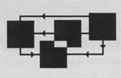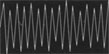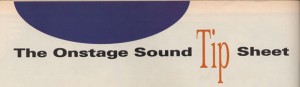 Don’t gamble when it’s time to go onstage. These tips will help stack the odds in your favor.
Don’t gamble when it’s time to go onstage. These tips will help stack the odds in your favor.
By Steve Oppenheimer and Gary Hall
Your demo is great, but the record company wants a band with stage experience and a fanatic following. Maybe you’ve played the casual “weekend warrior” scene, but now you want to take a more serious approach to live performance, the ultimate testing ground. It’s necessary to try your ideas, observe their immediate impact, and make adjustments.
The band is well-rehearsed, and based on your demo, you’re able to book a gig at a good club. But for some reason, the dance numbers aren’t keeping people on the dance floor, your heartfelt ballads jerk no tears, and the audience is walking out on your high-flying improvisations. People aren’t humming the tunes during breaks, they’re screaming for mercy. What are you doing wrong? Are the band and the material poorly matched to the club’s clientele, or is it just an off night?
Maybe the band and the material are fine, but your synth is screaming with ear-torturing highs, the reverb and flanging that sounded great on the demo are turning the mix into a mud bath, and the system is humming instead of the audience-and the only problems you can detect from the stage are the feedback (the sound system’s and the audience’s) and the club owner’s scowl. Perhaps the problem is that, despite endless rehearsals, you weren’t fully prepared.
There’s nothing quite like the voice of experience. The following ideas were gleaned from the lessons of half a lifetime “on the road.” Some of them may be just what you need to turn your next gig into a showcase.
- Effects that work well in the studio (such as reverb) don’t always translate to the stage. To reduce the mushy sound that comes from combining the natural ambience of a live environment with onstage processing, decrease delay and reverb levels (especially those that add ambience). Also, decrease the decay times of reverb effects and the regeneration of delay effects.
- Tailor your reverb settings to complement the room ambience. For example, many larger spaces have excessively long bass-decay times, so use a digital reverb with very short decay the bass and long decay on the high end to balance out the overall reverb contour.
- For effects that serve as punctuations or rhythmic accents (e.g., rhythmic echo effects), increase the effects’ level a bit to help them stand out from the room ambience and noise.
Muddiness can result from using several time-altering effects (chorusing, flanging, echo, etc.) simultaneously. Remember that processors are often more effective when they’re highlighted. - Watch for distortion: flangers and phase shifters often include a control (usually called “emphasis” or “regen”) that feeds the effect output back to the input, creating a more resonant sound. Turn this up too far, and you’ll overload subsequent stages.
- “Flipping over the volume pedal can be a major problem” according to one performer consulted for this article. Duct (gaffer’s) tape is the cheapest way to hold effects in place.
- Pedal boards can help organize your effects. Many good, packaged systems are available today, or you can build your own. If nothing else, a pedal board will provide DC power so you don’t have to depend on batteries live (which is definitely not recommended).
- Avoid spring reverbs. Minor stage vibrations or an accidental jostle will result in aural mayhem. If your guitar amp comes with a spring reverb, it’s not difficult for a technician with the proper schematics to add connections for an outboard digital reverb.
- The onstage mixer is mainly a submix feeding the house board, so you won’t need lots of inputs unless you’re using it a multitimbral instrument’s individual outputs. To economize on sends to the mixer, mix the various timbres inside the multitimbral synth and route them to the synth’s stereo or mono outs instead of the individual outs.
- When sending to the house mixer, if you don’t know (or you distrust) the main engineer, you can submix all your instruments, complete with effects, and send a premixed stereo feed. However, since the sound engineer will have no control over your individual instruments, your balance must be perfect, which implies very accurate monitoring. Mixing onstage is illusory-the mix in the house doesn’t sound like what you think it sounds like-so a sound person may be invaluable.
- If you work with a trustworthy engineer, it’s best to do as much of the EQ, level balancing, and effects as possible at the main board. Special effects (such as long delays) can be triggered at a prearranged cue, and you won’t have to worry about how the balance and timbres sound in the house. (For more ideas, see “Digital Signal Processors in Live Performance” in the January 1987 EM.)
- Onstage mixers should be very clean since the house board will add its own noise. Line mixers, which don’t include mic-level ins, are commonly used as onstage submixers. However, many models lack EQ as well as insert points for patching in external EQ (see sidebar“Recording Versus Sound Reinforcement Mixers”),making it difficult to compensate for problems such as whining synths or screeching guitars. Look for line mixers with at least some EQ and lots of effects sends.
- Powered mixers are cost-effective and convenient; for quick-and-dirty club or casual gigs, they’re hard to beat. Listen carefully before you buy, though; unless the amp is well designed, mounting the high-current power amp supply next to low-level audio lines can create noise and hum problems.
- Most live-performance-oriented electronic musical instruments use unbalanced, 1/4-inch outputs, but if you have long signal runs, consider using balanced lines for instruments and effects. These allow for long cable runs (such as snakes to the house board) with minimal induced noise and signal loss. While expensive, this approach can work magic for hum problems. Driver boxes and adapters are available to match unbalanced instrument outputs to balanced lines.
- If you’re submixing onstage and have a house mix, ground loops are likely because you and the house sound engineer are plugging in at different places. A mixer or a direct box with balanced outs, where you can lift ground, will give you ways to control the loops.
- A close to foolproof (but expensive) ground-loop solution is the one-to-one isolation transformer. This physically isolates two lines; disconnect each return until you find the source of the loop (the ground loop-associated problem will go away) and insert the transformer. Unfortunately, high-quality transformers (such as those made by Jensen Transformers, Inc., of North Hollywood, GA ) are $60 to $80 each.
- If you have to mix from the stage or have a less than professionally competent sound person, you’ll usually want to mix the mains in mono; a stereo mix invites phase cancellation and balance problems, and most people in the room won’t be in the “sweet spot” (the location where all instruments are properly balanced). However, if you want to use stereo, pan most vocals and instruments dead center (equal parts right and left), and sweep just those parts that are crucial to a particular effect. You’ll get some of the impact of stereo without the hassles.
- Consider potential interface problems when you design your stage rig, especially if you mix studio gadgets with products designed for guitar use. It’s usually best to place low-level devices early in the signal chain and high-level devices closer to the output. It will probably be necessary to amplify guitar-level signals before feeding them to line-level devices and to attenuate line-level outputs before going into guitar-level boxes. Observe the level indicators on your rack gear to make sure each is getting the maximum possible signal short of overload.
- After getting your levels set, mark the pertinent knob levels and switch positions for all system elements, including submixer controls. (Writing on adhesive tape is one way to record these settings.) If the knobs are jostled, you’ll be able to return to the previous settings.
- Older guitar processors sometimes have fairly low input impedances that can load down guitars or effects with high-impedance outputs. Should plugging into a unit cause a loss of level or high frequencies, insert a unity-gain buffer board before the low impedance input. Buffers are generally not available commercially, but building your own is a one-evening project. (See Electronic Projects for Musicians by Craig Anderton for a suitable schematic diagram.)
- To reduce hiss from your setup, add a noise gate (or other suitable dynamic-range expander) between the noisy source and the mixer. Signals reach the mixer only when they exceed a preset threshold. If this is set just above the hiss level, hiss will not be strong enough to open the gate, but any music louder than the hiss will pass through to the mixer. Gates can exhibit a bit of choppiness in their operation, but properly setting the attack and decay times (if available) can smooth out most problems. Noise gates can also be useful to turn off mics when no one is singing into them.
- Open mics onstage can cause problems such as feedback, wind noise, and crosstalk. One solution (used by the Grateful Dead and others several years ago) is to put two mics on the same stand, over-and-under, just far enough apart that you can sing into one mic but not the other. Altering the polarity of one mic by 180 degrees, then summing its output with that of the other mic, produces differential cancellation of the ambient noise, since it feeds both mics more or less equally. However, the vocal, which appears predominantly in one mic, is not subject to the same degree of cancellation.
- On current tours, the Dead use dbx 904 gates, but the system is modified so that the gate’s keying input (which provides external control for the gate rather than having it follow the internal threshold) responds to a trigger pad placed in front of the vocal mics. When the three guitarists step up to their mics to sing, as long as they step on the pads, the gates are open and the mics are live; otherwise, the mics are off. Sound engineer Dan Healy has two footswitches that allow him to control keyboard player Brent Mydland’s mic and override lead guitarist Jerry Garcia’s gate pad, since the latter tends to rock back and forth when he plays (see “The Dylan/Petty/Grateful Dead Tour” in the November 1986 issue of Mix magazine).
- Even a superbly tuned system is incomplete without protection for your speakers (and ears) from accidental bursts of sound. Limiters (which prevent signals from exceeding a particular threshold level) are usually the gadget of choice. The threshold level is critical; setting it too low creates a muffled and unnatural sound, but setting it too high reduces the amount of protection. Most limiters include visual indicators of how much limiting is taking place.
- Wireless headphone monitors with mics reduce feedback and allow you to roam around without leaving your monitor. If you try this, be sure you have a limiter on the monitors; by the time you can pull headphones off to escape a blast of sound, it may be too late.
- Graphic equalizers are useful for “tuning” a room to compensate for acoustical problems. You may want to checkout sonic of the newer units that store individual EQ programs; after finding the right curve for a particular venue, stoic it and recall it next time you play there. Although even night is different, at least you’ll have a point of departure.
- While 1/3-octave equalizers (typically having 27 to 31 bands) offer more flexible control than designs featuring ten or fifteen bands, it is nearly impossible to properly “tune” a room using a 1/3-octave EQ without the use of a spectrum analyzer. Unless you or your sound engineer is so equipped, the simpler 10- and 15-band EQs may give better results.
- Most active EQ circuits can boost signals by 12 dB or more at specific frequency ranges. Boost too much, and you’ll send your power amp into clipping, creating distortion, or even blowing a speaker. Often the best way to avoid distortion is to cut out unwanted frequencies rather than boost wanted ones. (For more on EQ, see Craig Anderton’s “Cutting Through the Equalization Jungle” in the January 1987 EM and his article on mixers in the February 1990 issue.)
- Sonic enhancers, or “exciters,” can help instruments stand out, but don’t go overboard-that trademark sizzling sound can promote listener fatigue. These devices are usually most effective when contrasted with other, less punchy elements. This suggestion also applies to effects in general; like a good hook, effects work best when they are set up by what comes before and what follows.
- In rooms where the bass tends to “mush out,” use EQ to bring out more of the pick sound and midrange. This gives the bass more definition.
- Be extremely careful when boosting high, bright frequencies. Your ears are sensitive to damage in this region, and boosting treble boosts hiss as well.
- As in the studio, avoid induced hum and other noise by not intermingling audio cables with AC power lines.
- For many reasons-for example, to keep your rack gear away from heat and prevent induced hum-it’s wise to put your power amps and line conditioners in a separate rack from your synth modules and effects.
- Mounting all necessary power strips in each rack results in only one power cable per rack.
- Get in the habit of running power from the right-hand side of a rack (where most power cables attach to rack-mount gear) and running audio out the left.
- When using a dedicated effects rack, make a multiconductor snake (and a spare!) to connect the rack to the mixer, thus obviating coils of wire for effects sends and returns. This approach costs some money but drastically speeds setup and tear-down times for your rig. (Remember, club employees and managers love a band who can set up and load out quickly and professionally.)
- Formulate a set of wiring practices that work for you, and apply them consistently throughout your stage work. Group cables and create “snakes” (multiwire cables) with Velcro or plastic cable ties and secure them to the stage with duct tape.
- Unsecured cables not only look highly unprofessional, they’re extremely hazardous to intentionally attached equipment and accidentally attached personnel. Use wrap-on labels to identify cables and their destinations. Color- and number-coding can reduce setup time and help avoid needless errors; label each cable end, with a matching label on the corresponding jack. This is especially important if you have roadies.
- A rechargeable soldering iron can help when splicing cables stuck in out-of-the-way places. In emergencies, wrap the connection with low-melting-temperature solder tape, and heat it with a match until the solder melts.
 Avoiding The Humpty Dumpty Effect
Avoiding The Humpty Dumpty Effect
- A little forethought and a few dollars in gig bags and cases can often save you from lost or damaged gear. If you’re doing serious roadwork-especially by air but even driving the highways-invest in top-quality cases approved by the Airline Transport Association (ATA); ATA-approved cases are required to flight-insure your gear. Don’t even think about saving money here; you’ll lose a lot more if underprotected gear falls off a ramp or stage. Put your name (or the band or production company’s name) on cases and racks.
- If you have to stack gear, be especially careful. Tumbling stacks of speakers and electronics are no joke, so secure stacks against vibration, instability, and, in outdoor venues, wind. If you “fly” (suspend) speakers and lights, you may have to meet local legal safety standards. Aside from the legal requirements, it is essential that you understand how to do the job properly. You can get solid information from JBL Technical Notes Vol. 1, Number 14, “Basic Principles for Suspending Loudspeaker Systems” (JBI. Professional, 8500 Balboa Blvd., PO Box 2200, Northridge, CA 91329); much of this information will be published in the April, May, and June 1990 issues of Mix magazine. In many large venues, you must hire union stagehands and gaffers from the International Alliance of Theatrical Stage Employees (IATSE).
For The Beginner: Spectrum Analyzers
By George Petersen
A spectrum analyzer (sometimes referred to as a real-lime analyzer or RTA) is a device that can simultaneously display the amount of sound energy present at a number of frequencies in the audio spectrum. Available in rack-mount, handheld, and computer-based versions (displaying 5 to 31 frequency “bands”), RTAs provide a quick and fairly simple method of adjusting a sound system to match the acoustical character of a room. In practice, pink noise (a test signal containing equal amounts of energy at all frequencies and tailored to match the human hearing response) is played through the sound system during a sound check, while an omnidirectional, calibrated microphone with a “flat” frequency response “listens” to the reproduction in the room and sends this information to the spectrum analyzer. Depending on the type of analyzer used, the results can be monitored visually on an LED display, viewed on a computer screen, or printed out as a hard-copy representation. At this point, corrective steps-re-aiming speaker stacks or adjusting equalization-can be taken to improve the system’s response.
While spectrum analyzers are an invaluable aid to “tuning” a room before a performance, the acoustical nature of most venues can change dramatically once filled with an audience, and some adjustments may be necessary during the performance. Many sound engineers leave an RTA set up near the mix position during a gig; if feedback occurs, the analyzer’s display reveals the offending frequency, and the problem can be corrected with a quick touch of the equalizer.
Steve O’s Tool Kit For The Road
By Steve Oppenheimer
Always carry extras of as many items as possible. I keep a medium-sized metal case onstage (which doubles as a small table) that holds extra cables and adapters of all types, including adapters with high-impedance/low-impedance transformers.
Since I can seldom run to the parts store between late-night sets, stashed in my van is a padlocked trunk filled with parts and tools. The trunk holds every type of connector I use; extra wire of assorted types and gauges; the incredible Swiss Army knife; lots of assorted nuts, bolts, and screws; medium-sized tools such as hammers, C-clamps, pliers, wrenches, and a hacksaw; special parts (when I used a Rhodes 88, I stocked up on tines and damper pads); and a variety of small electrical tools, including needlenose pliers, wire cutter and stripper, assorted screwdrivers, soldering gear, etc.